
Download Pluto TV: Free Movies Latest Version
Pluto TV is a free, ad-supported streaming service that offers a wide variety of live TV channels and on-demand content. Owned by Paramount Global, Pluto TV provides users with access to hundreds of channels featuring movies, TV shows, news, sports, and more — all without the need for a subscription or credit card.
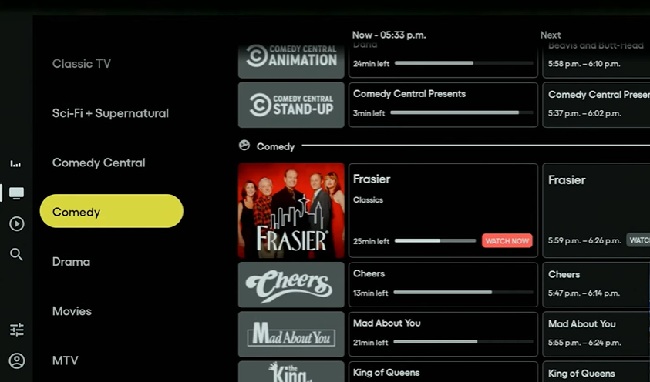
Pluto TV support for Android 4.2 and 7.1.2:
- Android 4.2 (Jelly Bean) and Android 4.4:
No, Pluto TV does not officially support Android 4.2 anymore. This version is outdated and most modern streaming apps, including Pluto TV, require a minimum of Android 5.0 (Lollipop) or higher to run properly. - Android 7.1.2 (Nougat):
Yes, Pluto TV does support Android 7.1.2. While it’s an older version, it still meets the app’s minimum system requirements. You should be able to install and use Pluto TV without issues, although performance might be limited depending on your device’s hardware.
Contents
Key Features of PlutoTV Free Movies
- Live TV Channels: Pluto TV mimics the experience of traditional cable TV by offering scheduled programming across channels like news, sports, reality, and entertainment.
- On-Demand Library: In addition to live content, Pluto TV offers a large selection of movies and TV shows you can watch anytime.
- Thematic Channels: Channels are organized by genre, including Comedy, Drama, Reality, Classic TV, Crime, and Kids. There are also dedicated channels for popular franchises and shows.
- Multi-Platform Availability: You can watch Pluto TV on a variety of devices including smartphones, tablets, smart TVs, Roku, Amazon Fire TV, Apple TV, and through web browsers.
- No Sign-Up Required: Users can start watching instantly without the need to register an account, making it extremely easy to access.
How to Active Pluto TV?
To activate Pluto TV on your device, please follow these steps:
- Launch the Pluto TV App: Open the Pluto TV app on your streaming device (such as a smart TV, Roku, Fire TV, or gaming console).
- Navigate to Activation: In the app, go to the settings or activation section. Here, you’ll find an option to activate your device. Selecting this will display a unique activation code on your screen.
- Visit the Activation Website: On a separate device like a smartphone, tablet, or computer, open a web browser and go to pluto.tv/activate.
- Enter the Activation Code: On the activation website, input the activation code displayed on your TV screen. If prompted, sign in to your Pluto TV account or create a new one.
- Complete Activation: After entering the code and signing in (if required), your device should be successfully activated. You can now enjoy Pluto TV’s content on your device.
Is plutotv free?
Pluto TV is completely free to use. You can stream over 250 live TV channels and thousands of on-demand movies and shows without paying a subscription fee or even creating an account. The service is supported by advertisements, similar to traditional broadcast television.
Does pluto tv have ads?
Yes, Pluto TV includes advertisements as part of its viewing experience. As a free, ad-supported streaming service (FAST), Pluto TV relies on commercials to fund its extensive library of live channels and on-demand content.
Can you download movies on pluto TV?
No, Pluto TV does not offer a built-in feature to download movies or shows for offline viewing. All content on Pluto TV is streamed online and requires an active internet connection. This applies across all platforms, including mobile devices, smart TVs, and web browsers.
Alternative Methods for Offline Viewing
While Pluto TV doesn’t officially support downloads, some third-party tools claim to enable downloading of its content. For instance, software like StreamFab Pluto TV Downloader or KeepStreams for Pluto TV allows users to download videos in MP4 format for offline viewing. These tools often offer features such as: Search on google.
- Downloading in 720p HD quality
- Batch downloading of multiple episodes
- Saving subtitles
- Removing ads from downloaded content
Change language on pluto TV?
Pluto TV does not currently offer a built-in option to manually change the audio language within the app. The language of content is primarily determined by your geographic location and device settings.
How to Adjust Language on Pluto TV
Here are some steps you can take to influence the language settings:
- Verify Device Language Settings: Ensure that your device’s language settings are set to your preferred language. Pluto TV often aligns its content language with the device’s default language.
- Check for VPN Usage: If you’re using a VPN, it may route your connection through a different country, affecting the language of the content you receive. For instance, connecting through a Spanish server may result in Spanish-language content. Disabling the VPN or selecting a server in your desired region can help.
- Reinstall the App: Uninstalling and reinstalling the Pluto TV app can sometimes reset regional settings, aligning the content language with your current location and device settings.
- Enable Closed Captions: While changing the audio language isn’t possible, you can enable closed captions in your preferred language on most devices. This feature can be accessed through the app’s settings or during playback.
Similar apps
-
 Tubi: HD Movies9.19.0Tubi TV★★★★★
Tubi: HD Movies9.19.0Tubi TV★★★★★ -
 Life36025.22.0Life360★★★★★
Life36025.22.0Life360★★★★★ -
 JumpJumpVPN1.9.3SOON BODYWERKZ★★★★★
JumpJumpVPN1.9.3SOON BODYWERKZ★★★★★ -
 Capcut14.4.0Bytedance Pte. Ltd.★★★★★
Capcut14.4.0Bytedance Pte. Ltd.★★★★★ -
 Facebook235Meta Platforms, Inc.★★★★★
Facebook235Meta Platforms, Inc.★★★★★ -
 Spotify9.0.44.478Spotify AB★★★★★(5)
Spotify9.0.44.478Spotify AB★★★★★(5) -
 SHEIN-Shopping Online12.8.2Roadget Business PTE. LTD.★★★★★
SHEIN-Shopping Online12.8.2Roadget Business PTE. LTD.★★★★★ -
 Crunchyroll3.83.1Crunchyroll, LLC★★★★★
Crunchyroll3.83.1Crunchyroll, LLC★★★★★ -
 XShorts: short and hot videos10.18.21FUNTECH PUBLISHING LTD★★★★★(5)
XShorts: short and hot videos10.18.21FUNTECH PUBLISHING LTD★★★★★(5) -
 Viva VPN1.2.5Viva team★★★★★
Viva VPN1.2.5Viva team★★★★★
Latest Apps
-
 Moto X3M Bike Race Game1.21.10Ace Viral★★★★★
Moto X3M Bike Race Game1.21.10Ace Viral★★★★★ -
 Hunter Assassin2.013Ruby Games AS★★★★★
Hunter Assassin2.013Ruby Games AS★★★★★ -
 FPS Strike Ops1.2.0FPS Shooter & Action Game★★★★★
FPS Strike Ops1.2.0FPS Shooter & Action Game★★★★★ -
 NetShort1.7.3NETSTORY PTE. LTD.★★★★★(4)
NetShort1.7.3NETSTORY PTE. LTD.★★★★★(4) -
 Crafting and Building2.7.21.88GeneRe★★★★★
Crafting and Building2.7.21.88GeneRe★★★★★ -
 Messenger512Meta Platforms, Inc.★★★★★
Messenger512Meta Platforms, Inc.★★★★★ -
 Facebook235Meta Platforms, Inc.★★★★★
Facebook235Meta Platforms, Inc.★★★★★ -
 Peacock TV6.6.12Peacock TV LLC★★★★★
Peacock TV6.6.12Peacock TV LLC★★★★★ -
 Stick War2023.5.907Max Games Studios★★★★★
Stick War2023.5.907Max Games Studios★★★★★ -
 Tinder16.10.1Tinder LLC★★★★★
Tinder16.10.1Tinder LLC★★★★★
