
Download JumpJumpVPN Latest Version
Jump Jump VPN is a lightweight and user-friendly VPN app designed to help you browse the internet freely, securely, and anonymously from your Android device. Whether you want to access geo-blocked content, protect your online privacy, or enjoy faster gaming and streaming, Jump Jump VPN makes it easy — all with just one tap.
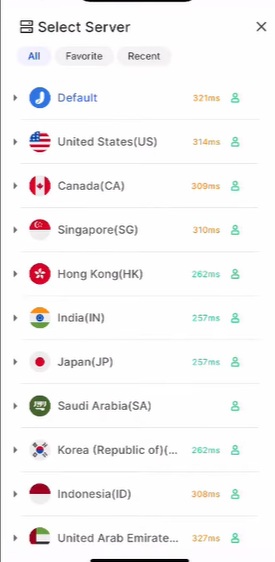
With its high-speed global servers, the app offers stable and reliable connections to bypass firewalls, censorship, or regional restrictions. It’s especially popular among users who want to access apps like TikTok, WhatsApp, YouTube, and Netflix in restricted regions — or enhance their gaming experience with low-latency routes.
Contents
How to subscribe Jump jump vpn?
Open the App
Launch JumpJumpVPN on your device.
Navigate to Premium or Subscription Section
Tap on the “Premium” button, or find the In-App Purchases menu—typically accessible from the home screen or settings.
Choose Your Plan
Subscription options include:
- Monthly plan (e.g. $1.99/mo or $3.99/mo depending on platform)
- 6‑month plan (~$9.99)
- Annual plan (~$14.99 – $23.99)
Confirm Purchase
You’ll be prompted by Google Play or App Store to confirm. Payment will be automatically billed and subscriptions auto-renew unless canceled at least 24 hours before expiry play.google.com.
Manage Subscription
You can view, modify, or cancel your subscription anytime through your device’s store settings:
- Google Play → Menu → Subscriptions
- App Store → Account → Subscriptions
How to Use Jump Jump VPN
Step 1: Download the App
- Go to Google Play Store or Apple App Store.
- Search for “Jump Jump VPN”.
- Tap Install (Android) or Get (iOS).
Step 2: Open the App
- Launch Jump Jump VPN after installation.
- Grant necessary permissions (e.g., VPN setup request).
Step 3: Choose a Server Location
- Tap the globe icon or “Server” tab to view available countries.
- Select a server (e.g., US, UK, Singapore) depending on your need (e.g., unblock a website or stream content).
Step 4: Connect to VPN
- Tap the “Connect” or Power button on the main screen.
- Wait for the connection to establish. It usually takes a few seconds.
Who made jump jump vpn?
he JumpJumpVPN app is developed by the company SOON BODYWERKZ AUTO PTE. LTD., a Singapore-based developer. On Google Play, it’s listed simply under SOON BODYWERKZ
Link Mediafire for JumpJumpVPNSimilar apps
-
 Tinder16.10.1Tinder LLC★★★★★
Tinder16.10.1Tinder LLC★★★★★ -
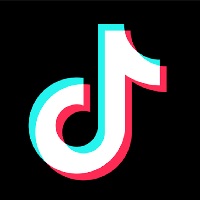 Chinese Tiktok Douyin34.6.0ByteDance★★★★★
Chinese Tiktok Douyin34.6.0ByteDance★★★★★ -
 Spaceflight Simulator 21.5.10.5Team Curiosity★★★★★
Spaceflight Simulator 21.5.10.5Team Curiosity★★★★★ -
 Whatsapp Messenger2.25.16.82WhatsApp LLC★★★★★
Whatsapp Messenger2.25.16.82WhatsApp LLC★★★★★ -
 RapidTV – Short Dramas4.6.2Kennedyy★★★★★
RapidTV – Short Dramas4.6.2Kennedyy★★★★★ -
 TikTok40.1.4TikTok Pte. Ltd.★★★★★
TikTok40.1.4TikTok Pte. Ltd.★★★★★ -
 Viva VPN1.2.5Viva team★★★★★
Viva VPN1.2.5Viva team★★★★★ -
 Mimic – AI Photo Face Animator2.1.4ScaleUp★★★★★
Mimic – AI Photo Face Animator2.1.4ScaleUp★★★★★ -
 Tubi: HD Movies9.19.0Tubi TV★★★★★
Tubi: HD Movies9.19.0Tubi TV★★★★★ -
 Freecine3.0.5APKDayz★★★★★(3.3)
Freecine3.0.5APKDayz★★★★★(3.3)
Latest Apps
-
 Moto X3M Bike Race Game1.21.10Ace Viral★★★★★
Moto X3M Bike Race Game1.21.10Ace Viral★★★★★ -
 Hunter Assassin2.013Ruby Games AS★★★★★
Hunter Assassin2.013Ruby Games AS★★★★★ -
 FPS Strike Ops1.2.0FPS Shooter & Action Game★★★★★
FPS Strike Ops1.2.0FPS Shooter & Action Game★★★★★ -
 NetShort1.7.3NETSTORY PTE. LTD.★★★★★(4)
NetShort1.7.3NETSTORY PTE. LTD.★★★★★(4) -
 Crafting and Building2.7.21.88GeneRe★★★★★
Crafting and Building2.7.21.88GeneRe★★★★★ -
 Messenger512Meta Platforms, Inc.★★★★★
Messenger512Meta Platforms, Inc.★★★★★ -
 Facebook235Meta Platforms, Inc.★★★★★
Facebook235Meta Platforms, Inc.★★★★★ -
 Peacock TV6.6.12Peacock TV LLC★★★★★
Peacock TV6.6.12Peacock TV LLC★★★★★ -
 Stick War2023.5.907Max Games Studios★★★★★
Stick War2023.5.907Max Games Studios★★★★★ -
 Tinder16.10.1Tinder LLC★★★★★
Tinder16.10.1Tinder LLC★★★★★
