
Download Viva VPN Latest Version
Viva VPN is a free and reliable VPN app designed for Android users who want to browse the internet safely and without limits. With a simple, one-tap interface, the app allows anyone to connect to secure servers around the world in just seconds — no registration or complicated settings required.
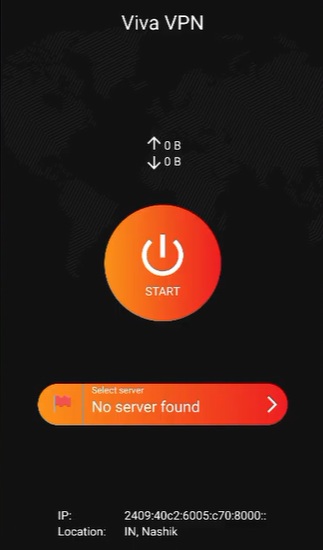
The main purpose of Viva VPN is to help protect your online privacy. When connected, your internet traffic is encrypted, hiding your IP address and keeping your personal information safe from hackers, trackers, and any threats on public Wi-Fi networks.
Another powerful feature of Viva VPN is its ability to unblock restricted content. Whether you’re trying to access a streaming service, a social media app, or a website that is blocked in your region, Viva VPN can give you access by routing your connection through international servers.
Users can choose from servers located in multiple countries such as the United States, United Kingdom, Germany, Singapore, and more. Despite being free, Viva VPN provides fast and stable connections, making it ideal for streaming, gaming, and downloading.
With no data limits, no registration process, and a lightweight app size, Viva VPN is a great choice for anyone looking for a simple, secure, and unlimited VPN on Android.
Contents
Supported Countries & Server Locations
According to the app description, Viva VPN provides access to over 40 regions worldwide, including high-speed servers in key countries such as USA, UK, Germany, Netherlands, Denmark, Japan, Singapore, Canada, France, and Norway, among others.
A more detailed list confirms availability in:
- USA, United Kingdom, Canada, Australia,
- Germany, France, Italy, Spain, Belgium, Netherlands, Switzerland, Austria, Romania, Hungary,
- Singapore, Japan, South Korea, India,
- Denmark, Norway, Malaysia, Romania, Romania, and others .
How to Use Viva VPN on Android?
Viva VPN is designed to be simple and user-friendly. You don’t need to register or configure anything complicated. Just follow these steps:
Open the App
Once installed, open the app. On the main screen, you’ll see a large power button or “Connect” button. This is where you control your VPN connection.
Select a Server (Optional)
By default, Viva VPN will automatically connect you to the fastest available server. However, if you want to access content from a specific country, you can:
- Tap on the “Server” or “Location” icon.
- Choose a country from the list (e.g., USA, UK, Singapore, etc.).
- Tap the country name to select it.
Connect to the VPN
Press the big “Connect” button. The app may ask for VPN connection permission – tap “Allow” to proceed.
After a few seconds, you’ll be connected. A key or lock icon will appear in your notification bar, confirming that the VPN is active.
Viva VPNSimilar apps
-
 Life36025.22.0Life360★★★★★
Life36025.22.0Life360★★★★★ -
 TikTok40.1.4TikTok Pte. Ltd.★★★★★
TikTok40.1.4TikTok Pte. Ltd.★★★★★ -
 Capcut14.4.0Bytedance Pte. Ltd.★★★★★
Capcut14.4.0Bytedance Pte. Ltd.★★★★★ -
 Freecine3.0.5APKDayz★★★★★(3.3)
Freecine3.0.5APKDayz★★★★★(3.3) -
 Spaceflight Simulator 21.5.10.5Team Curiosity★★★★★
Spaceflight Simulator 21.5.10.5Team Curiosity★★★★★ -
 DramaBox3.6.2STORYMATRIX★★★★★
DramaBox3.6.2STORYMATRIX★★★★★ -
 Viva VPN1.2.5Viva team★★★★★
Viva VPN1.2.5Viva team★★★★★ -
 Pluto TV: Free Movies5.55.0Pluto, Inc.★★★★★
Pluto TV: Free Movies5.55.0Pluto, Inc.★★★★★ -
 Whatsapp Messenger2.25.16.82WhatsApp LLC★★★★★
Whatsapp Messenger2.25.16.82WhatsApp LLC★★★★★ -
 Tinder16.10.1Tinder LLC★★★★★
Tinder16.10.1Tinder LLC★★★★★
Latest Apps
-
 Moto X3M Bike Race Game1.21.10Ace Viral★★★★★
Moto X3M Bike Race Game1.21.10Ace Viral★★★★★ -
 Hunter Assassin2.013Ruby Games AS★★★★★
Hunter Assassin2.013Ruby Games AS★★★★★ -
 FPS Strike Ops1.2.0FPS Shooter & Action Game★★★★★
FPS Strike Ops1.2.0FPS Shooter & Action Game★★★★★ -
 NetShort1.7.3NETSTORY PTE. LTD.★★★★★(4)
NetShort1.7.3NETSTORY PTE. LTD.★★★★★(4) -
 Crafting and Building2.7.21.88GeneRe★★★★★
Crafting and Building2.7.21.88GeneRe★★★★★ -
 Messenger512Meta Platforms, Inc.★★★★★
Messenger512Meta Platforms, Inc.★★★★★ -
 Facebook235Meta Platforms, Inc.★★★★★
Facebook235Meta Platforms, Inc.★★★★★ -
 Peacock TV6.6.12Peacock TV LLC★★★★★
Peacock TV6.6.12Peacock TV LLC★★★★★ -
 Stick War2023.5.907Max Games Studios★★★★★
Stick War2023.5.907Max Games Studios★★★★★ -
 Tinder16.10.1Tinder LLC★★★★★
Tinder16.10.1Tinder LLC★★★★★
