
Download InShot Latest Version
InShot is one of the most popular and easy-to-use video editing apps available for Android. Designed with mobile content creators in mind, it allows anyone to edit videos, photos, and audio quickly and professionally — all from the comfort of a smartphone. Whether you’re posting to TikTok, Instagram, YouTube, or simply sharing memories with friends, InShot helps you turn everyday clips into creative stories.
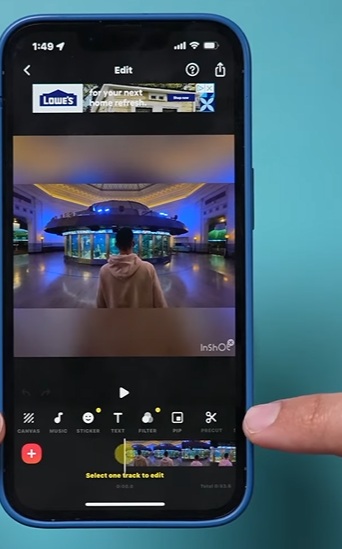
With InShot, you can trim and merge videos, add music and voiceovers, apply cinematic filters, and insert dynamic text or fun stickers. You can also adjust video speed, choose custom canvas sizes for different platforms, and export your final project in high resolution — even up to 4K. The app’s intuitive interface makes it accessible to beginners, while still offering enough creative tools for more experienced users.
More than just a video editor, InShot also includes a powerful photo editing tool, allowing users to crop, enhance, and beautify images with filters and effects. It’s perfect for editing reels, making vlogs, creating slideshows, or simply expressing yourself with creativity and style.
Contents
Where are transitions in Inshot?
In InShot, transitions are used to create smooth visual effects between two video clips — like fades, slides, glitches, etc. Here’s how to find and use them:
- Open InShot and start a new video project.
- Import at least two video clips or split one video into two parts (transitions only work between clips).
- On the timeline, look for the white square icon with a small line between the two clips — this is the transition button.
- Tap the icon to open the transition menu.
- Browse different categories: Basic (fade, dissolve), Glitch, Slide, 3D, Camera
- Tap a transition to preview it, then tap the checkmark ✅ to apply.
- Adjust duration of the transition (slider at the bottom).
- Done! Your clips will now transition smoothly.
Are inshot music copyright free?
Not completely license-free:
InShot’s Terms of Use specify that its built-in music is for personal use only, not for commercial broadcasts, and cannot be sold separately.
Some sources claim the music is licensed under Creative Commons Attribution-NonCommercial-NoDerivs (CC BY-NC-ND 3.0). If that’s accurate, it means:
- ✅ You can use it for personal, non-commercial content.
- ❌ You must credit the artist and can’t alter the music or use it for money-making purposes
Can inshot remove background?
1. Removing image backgrounds
InShot’s Photo Editor includes a “Cutout” tool that automatically removes backgrounds from images:
- Open a project and switch to the Image editor.
- Select Cutout and InShot will auto-detect the subject and remove the rest.
- You can then save the PNG or apply a new background.
🎥 2. Removing or replacing video backgrounds
A. Chroma Key (Green Screen Effect)
This allows you to remove a specific color (like green or blue) from an overlaid video clip:
- Add your main video.
- Use PIP (Picture-in-Picture) to overlay your green-screen footage.
- Tap Chroma to select the color to remove, then fine‑tune strength/shadow sliders.
- This replaces the green area with whatever background you choose.
Many users report this feature is available under PIP → Materials → Chroma.
B. Background Change Feature
While InShot doesn’t fully “cut out” video backgrounds frame-by-frame without chroma, it offers tools to change the background color or image when resizing video via Canvas → Background.
And there’s also an “Auto Remove Background” AI tool for photos (and some simple video support) in the latest version
Link Mediafire for InShotSimilar apps
-
 PDF Reader Viewer1.8.5QR Code Scanner.★★★★★
PDF Reader Viewer1.8.5QR Code Scanner.★★★★★ -
 Filmic Pro7.6.3Bending Spoons★★★★★
Filmic Pro7.6.3Bending Spoons★★★★★ -
 SHEIN-Shopping Online12.8.2Roadget Business PTE. LTD.★★★★★
SHEIN-Shopping Online12.8.2Roadget Business PTE. LTD.★★★★★ -
 Avee Music Player Pro1.2.248Daaw Aww★★★★★
Avee Music Player Pro1.2.248Daaw Aww★★★★★ -
 Aim Master for 8 ball pool2.2.0MECA INC★★★★★
Aim Master for 8 ball pool2.2.0MECA INC★★★★★ -
 Crunchyroll3.83.1Crunchyroll, LLC★★★★★
Crunchyroll3.83.1Crunchyroll, LLC★★★★★ -
 Tinder16.10.1Tinder LLC★★★★★
Tinder16.10.1Tinder LLC★★★★★ -
 Tubi: HD Movies9.19.0Tubi TV★★★★★
Tubi: HD Movies9.19.0Tubi TV★★★★★ -
 DramaBox3.6.2STORYMATRIX★★★★★
DramaBox3.6.2STORYMATRIX★★★★★ -
 InShot2.123.1487InShot Video Editor★★★★★
InShot2.123.1487InShot Video Editor★★★★★
Latest Apps
-
 Moto X3M Bike Race Game1.21.10Ace Viral★★★★★
Moto X3M Bike Race Game1.21.10Ace Viral★★★★★ -
 Hunter Assassin2.013Ruby Games AS★★★★★
Hunter Assassin2.013Ruby Games AS★★★★★ -
 FPS Strike Ops1.2.0FPS Shooter & Action Game★★★★★
FPS Strike Ops1.2.0FPS Shooter & Action Game★★★★★ -
 NetShort1.7.3NETSTORY PTE. LTD.★★★★★(4)
NetShort1.7.3NETSTORY PTE. LTD.★★★★★(4) -
 Crafting and Building2.7.21.88GeneRe★★★★★
Crafting and Building2.7.21.88GeneRe★★★★★ -
 Messenger512Meta Platforms, Inc.★★★★★
Messenger512Meta Platforms, Inc.★★★★★ -
 Facebook235Meta Platforms, Inc.★★★★★
Facebook235Meta Platforms, Inc.★★★★★ -
 Peacock TV6.6.12Peacock TV LLC★★★★★
Peacock TV6.6.12Peacock TV LLC★★★★★ -
 Stick War2023.5.907Max Games Studios★★★★★
Stick War2023.5.907Max Games Studios★★★★★ -
 Tinder16.10.1Tinder LLC★★★★★
Tinder16.10.1Tinder LLC★★★★★
